
UCM6302 IP PBX
৳ 65,000.00 Original price was: ৳ 65,000.00.৳ 62,000.00Current price is: ৳ 62,000.00.
- UCM6302 support up to 1000 users
- 150 concurrent calls.
- Zero Configuration.
- Built-in Call Detail Records.
- Origin USA
Description
Grandstream UCM6302 IP PBX
The UCM6302 IP PBX is part of Grandstream’s UCM6300 Series of IP PBX’s, which offers a centralized network for businesses of any size to utilize voice, video calling, video conferencing, video surveillance, data tools, analytics, facility access and much more.
The Grandstream UCM6302 is an easy to manage device that does not require licensing fees and can support up to 1000 users and up to 200 concurrent calls. It features advanced technology including three Gigabit auto-sensing RJ45 network ports with integrated PoE+ and support for a NAT router. This enterprise-grade IP PBX can be integrated with third-party CRMs and PMS allowing for custom integrations.
NO MONTHLY PER-SEAT FEES. This is an all-inclusive telephone system
The Grandstream UCM6300 Series of IP PBX’s have been designed with business of all sizes in mind, creating a unified communications solution that is robust and scalable. Moreover, the UCM6300 Series can be managed through the Grandstream Device Management System (GDMS) allowing for cloud-based setup, easy management and monitoring.
Grandstream UCM6302 IP PBX Features and Specifications:
- Enterprise-Grade Unified Communication Solution
- IP PBXs allows businesses of all sizes to build powerful and scalable unified communication solutions in an easy-to-manage fashion with no licensing fees
- Analog Telephone FXS Ports: 2 RJ11 Port
- PSTN Line FXO Ports: 2 RJ11 Port
- Users: 1000
- Concurrent calls: 150
- Max concurrent SRTP calls: 120
- Video Conference: Up tp 20
- Voice Conference: Up to 80
- Three self-adaptive Gigabit ports (switched, routed or dual card mode) with PoE+
- 1USB 2.0, 1USB 3.0, 1SD card interface
- 320×240 color LCD with touch screen for Shortcut Keys and Scroll Bar
A powerful unified communication & collaboration solution for any organization. The UCM6300 series provides a high-end unified communications solution packed with an ecosystem of mobility, security, video and collaboration tools.
Configuring the UCM6301/6302/6300A/6302A via web GUI
- Connect the computer to the same network as the UCM6301/6302/6300A/6302A.
- Ensure the UCM6301/6302/6300A/6302A is properly powered on then press the “Home“ button to displays the IP address and other information on the LCD screen.
- Open a web browser on the computer and enter the displayed IP address into the search bar in the following format: http(s)://ipaddress:portnumber
- Enter admin’s username and password to access the configuration menu. (The factory default username is “admin” while the default random password can be found on the sticker at the back of the unit).
- For more detailed information on how to configure SIP extensions, PSTN connections, SIP trunks, and other system settings via the web UI, please download the UCM6301/6302/6300A/6302A user manual here: http://www.grandstream.com/support/
Related products
UCM6510 IP PBX
-
- Supports up to 2000 users and 200 SIP trunk accounts, up to 200 concurrent calls and up to 64 conference attendees
- 1GHz quad-core Cortex A9 processor
- 1GB DDR3 Ram, 32GB Flash
- 1 Integrated T1/E1/J1 interface, 2PSTN trunk FXO ports, 2 analog telephone/Fax FXS ports with lifeline capability
- Gigabit network ports with Integrates PoE, USB, SD card, integrated NAT router
- Comprehensive security protection using SRTP, TLS and HTTPS with hardware encryption accelerator
- Quickly setup and provision Grandstream endpoints using the Auto-Discovery and Zero Config feature within the product’s web user interface
GRP2614
GRP2602P
- Model: GRP2602P
- Supports 4 SIP accounts & 2 Line Keys
- 5-Way Conferencing
- GRP2602P have integrated PoE
- 2*100M Network Interface








